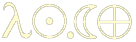Scheme IDE Debugger plugin for Eclipse
Based on Eclipse Dynamic Languages Toolkit
Hosted on SourceForge.net
Contact: William Cook
Installation
Basic Usage
- File/New Project then pick Scheme/Scheme Project
- Create a new file, e.g. "test.scm"
- Right-click the file in the hierarchy on the left, and pick Run as... or Debug as...
and Scheme Script
(check the default interpreter if it asks you to).
Features
- Screenshot
- Works with any Scheme interpreter, debugging enabled if the interpreter supports DBGp
- Automatic indent
- Reformatting (re-indent)
- Parentheses matching
- Syntax coloring
- Graphical debugging
- call stack
- source location
- local variable values
- value inspection
- lists
- closure/procedure environments
- hash tables
- expression watch
- stepping
- breakpoints (using break function)
- Display and inspection of expressions
- Debugging support for Gambit-C included (MacOS X, Win32, and Linux)
- All of the rest of Eclipse
- Version control: CVS, SVN, etc.
- visual compare/merge
- find/replace in files
- regular expressions
To be implemented, most important first
- Gambit for all platforms (waiting on next Gambit release)
- variable name un-mangling
- expression execution should output to console; now it pops up a window
- Jump to definition
- Return new result from step
- Autocomplete
- Source outline
- update values in the variables window
- Gambit limitations: watch expressions can use only global variables
- Line breakpoints (requires changes in Gambit)